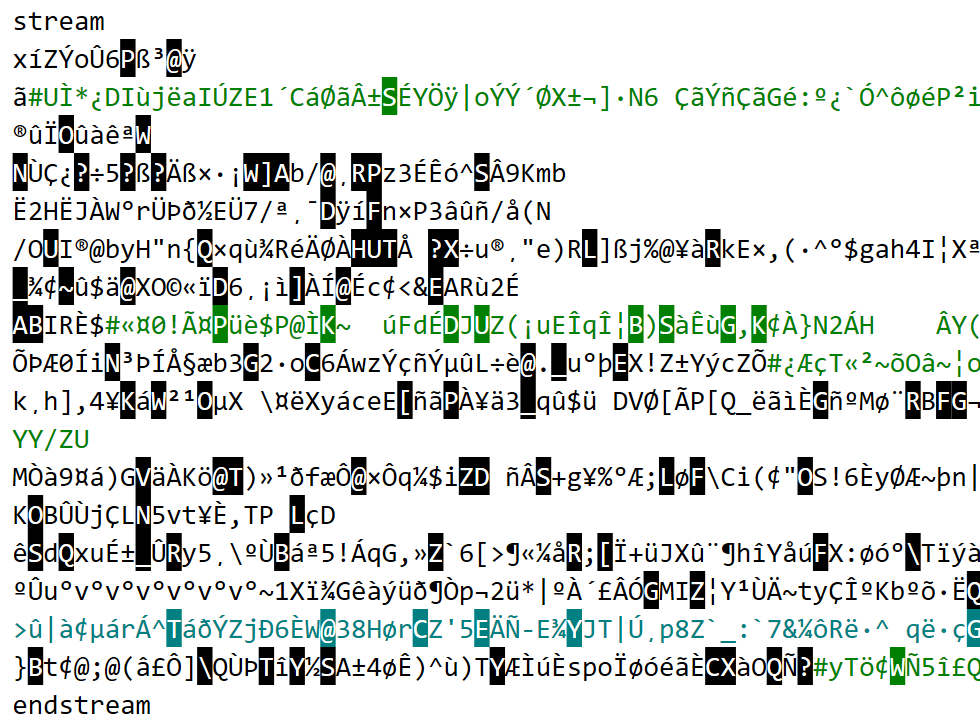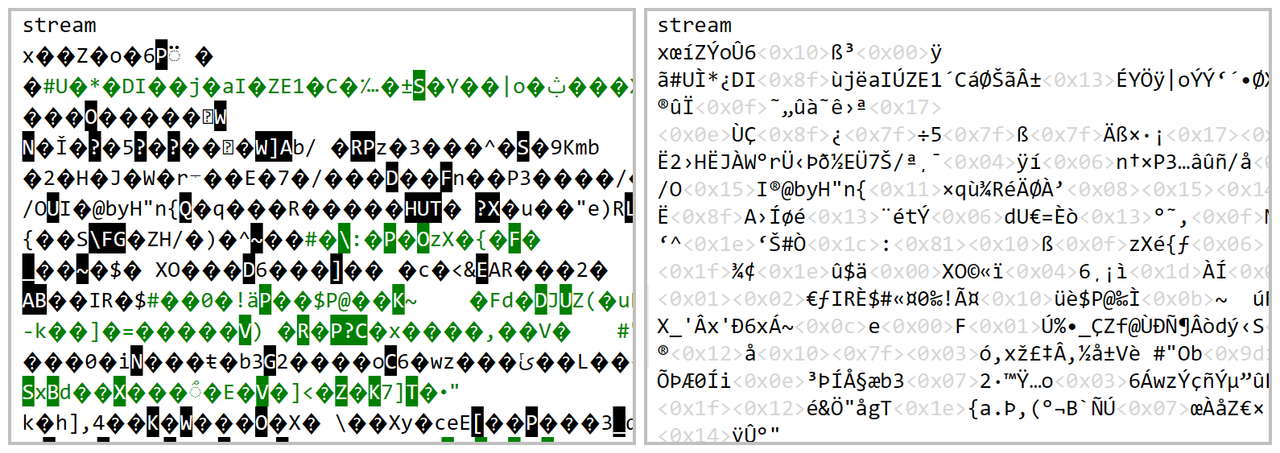Forum Replies Created
- AuthorPosts
Yang Yang
ParticipantThank you very much! More steps that I expected, honestly.
Yang Yang
ParticipantWow, thanks a lot for your explanation and the reference link!
Yang Yang
ParticipantGood catch! Please see this snapshot for Binary ASCII view:

This view is much better! It’s hard to believe that I’ve only used the Hex view for so long. But is there an acceptable way to memorize these control characters? Thanks again.
Yang Yang
ParticipantIt’s better, but not by much. Please see the effect of EmEditor vs Sublime (showing a portion of a PDF file):

IMHO, the point of Sublime’s display is, provided that the user is familiar with the “extended ASCII encoding” part of his current code page, all content is crystal clear.
Yang Yang
ParticipantIt works. Thank you!
Yang Yang
ParticipantAfter a little investigation, I guess it’s related to the introduction of DirectWrite rendering. However the caret is always thin with DirectWrite on or off.
By the way, the DirectWrite effect is amazing. Thanks a million!
April 11, 2018 at 5:59 pm in reply to: Expose the current document's return method as a property #22992Yang Yang
ParticipantThank you so much!
October 20, 2017 at 10:19 pm in reply to: Shortcuts assigned to custom macros lost after upgrading to v17.2.0 #22554Yang Yang
ParticipantFix confirmed in v17.2.1. Thanks!
Yang Yang
ParticipantFix confirmed in v17.2.1. Thanks!
October 19, 2017 at 6:46 pm in reply to: Shortcuts assigned to custom macros lost after upgrading to v17.2.0 #22547Yang Yang
ParticipantThanks, but I do have only one EmEditor installed, i.e. the 32-bit version.
I’ll try again once the new version is out.
Yang Yang
ParticipantIsn’t it better that Web Preview can wrap the contents within a simple
<body>...</body>, if no such construct exists? Poor man’s quirks mode, in some sense.August 17, 2017 at 4:26 am in reply to: Don't synchronize find/replace text between Find toolbar and Find/Replace dialog #22268Yang Yang
ParticipantHello,
I just found a bug with this feature (v17.0.2). To reproduce:
1. Disable the synchronization.
2. Ctrl+F, type “hello”, and hit enter. “hello” won’t appear in the Find toolbar. Nice!
3. Close EmEditor and reopen it.
4. “hello” appears in the Find toolbar.Yang Yang
ParticipantThanks a million!
August 8, 2017 at 6:51 pm in reply to: Allow Ctrl+Backspace to delete the previous word in editables #22178Yang Yang
ParticipantWow, that’s quite a life saver! Will this feature (https://www.emeditor.com/forums/topic/opt-out-of-the-new-document-title-sequential-numbers/) be implemented next? Thanks a lot.
June 15, 2017 at 6:29 pm in reply to: Move keyboard focus from Output Bar back to the document? #21978Yang Yang
ParticipantThanks a lot! You are my hero.
June 12, 2017 at 12:50 am in reply to: Don't synchronize find/replace text between Find toolbar and Find/Replace dialog #21934Yang Yang
ParticipantIf this could be implemented, please don’t synchronize Find/Replace flags either. There is real benefit in optionally keeping these Find/Replace utilities independent of each other. Thanks again.
Yang Yang
ParticipantWow, finally got the reason. “CTRL + Click to Select a Word check box” has to be enabled for Ctrl-click to open an URL (w/o selecting any word).
This feels a little vague. Could they have separate options? Thanks.
Yang Yang
ParticipantYes I tried many times, but unfortunately it just didn’t work. A clean portable version was also used in the test.
To clarify, the expected behavior is:
1. Double-click and Ctrl-click both open a URL.
2. Single-click doesn’t.
This was my favorite configuration with v10 for a long time.With v16.9, it’s easy to make double-click work and single-click not work. But Ctrl-click is not working here and I fail to find the configuration for it.
Any insight is welcome. Thanks.
June 9, 2017 at 7:40 pm in reply to: Jump / go to / move to next empty line between paragraphs #21927Yang Yang
ParticipantThank you for the update! Here is my version.
// jumpabove function isblank(str) { return /^\s*$/.test(str); } var y = document.selection.GetActivePointY(eePosLogical); if(y > 1) { if(!isblank(document.GetLine(y))) { // skip nonblank lines while(y > 1 && !isblank(document.GetLine(y))) y--; } else if(!isblank(document.GetLine(y-1))) { // skip nonblank lines y--; while(y > 1 && !isblank(document.GetLine(y))) y--; } else { // go to start of this block of blanks while(y > 1 && isblank(document.GetLine(y))) y--; if(y > 1 || !isblank(document.GetLine(1))) y++; } document.selection.SetActivePoint(eePosLogical, 1, y, false); }// jumpbelow function isblank(str) { return /^\s*$/.test(str); } var y = document.selection.GetActivePointY(eePosLogical); var n = document.GetLines(); if(y < n) { if(!isblank(document.GetLine(y))) { // skip nonblank lines while(y < n && !isblank(document.GetLine(y))) y++; } else if(!isblank(document.GetLine(y+1))) { // skip nonblank lines y++; while(y < n && !isblank(document.GetLine(y))) y++; } else { // go to end of this block of blanks while(y < n && isblank(document.GetLine(y))) y++; if(y < n || !isblank(document.GetLine(n))) y--; } document.selection.SetActivePoint(eePosLogical, 1, y, false); }Yang Yang
ParticipantJust found that Stefan provided rather simple macros for this purpose: https://www.emeditor.com/forums/topic/jump-go-to-move-to-next-empty-line-between-paragraphs/.
Continuous blank lines are not treated as a block, and the caret cannot be moved to TOF/EOF as advertised. Both are easy to customize, though.
June 8, 2017 at 8:34 pm in reply to: Don't synchronize find/replace text between Find toolbar and Find/Replace dialog #21917Yang Yang
ParticipantAnd sorry for making it this long, twice. But it’s a real pain to see Find toolbar’s content dance around. :(
June 8, 2017 at 8:19 pm in reply to: Fail to toggle the Replace >> button of the Find toolbar, on a rare occasion #21916Yang Yang
ParticipantFix confirmed in v16.9.1. Thanks!
June 8, 2017 at 8:18 pm in reply to: Projects plugin: "Add Existing Files" also adds Untitled unsaved documents #21915Yang Yang
ParticipantFix confirmed in v16.9.1. Thanks!
June 8, 2017 at 7:27 pm in reply to: Don't synchronize find/replace text between Find toolbar and Find/Replace dialog #21914Yang Yang
ParticipantRight. I think the Find toolbar’s current value and history should not (better not) be modified whenever Ctrl-F or Ctrl-H is used.
When these Find/Replace utilities were designed, what’s the assumed way to differentiate between them? Here is my habit:
Use the Find toolbar for “valuable search”, including:
– Phrases used again and again, like “TODO” in the source code.
– Something hard to get right at once, like regular expressions. (Edited elsewhere and pasted into Find toolbar.)
– Quick short memo, noticeable whenever I raise my eyes or press Ctrl-D. (Dangerous abuse, but it works perfectly.)On the other hand, Ctrl-F is also used often, but mostly for one-shot things. Its current value (and history) mean much less, partly because it’s hidden for most of the time, and partly because it automatically picks up the word at caret. (For v10, there may be a bug with the Find dialog that causes some regexp search phrases to be lost in the history. But that has become history. :) )
Therefore, synchronizing values in between totally destroys this habit, with seemingly no benefit in return.
I sincerely wish there could be an option to stop it. After using v16.9 for one day I’ve become deeply afraid of Ctrl-F and Ctrl-H. :)
Yang Yang
ParticipantMarvelous! I’ll take a note of it. Thanks for your guidance.
- AuthorPosts