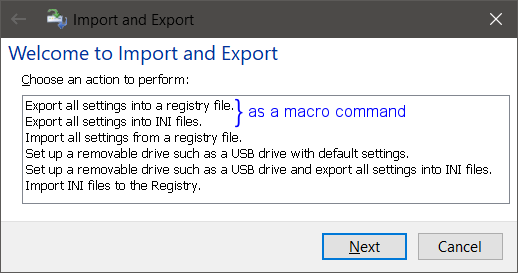Viewing 2 posts - 1 through 2 (of 2 total)
- AuthorPosts
- September 7, 2017 at 9:18 am #22389
Patrick C
ParticipantImage based summary:

Some background
I would like to add EmEditor’s settings to my regular backup flow, which is scripted.
The script calls an EmEditor .jsee macro, which in turn should do the same as “Tools” → “Import and Export” → “Export all settings into a registry file” / “into INI files”Essentially something analogous to the filters export method:
editor.Export( "d:\\backup\\settings.reg" );It seems that such a command doesn’t exist, but before I make a feature request I’ll first ask if someone has an idea.
September 7, 2017 at 7:27 pm #22395Display Error
ParticipantYes please! I too would like this feature.
I’m currently using a .bat file which I’ve added to the External Tools menu (so I can hotkey it) for quick backups.@echo off set settings=C:\Settings\EmEditor\Registry_Export reg export "HKEY_CURRENT_USER\Software\EmSoft" "%settings%\EmEditor_Settings_CurrentUser.reg" /y reg export "HKEY_LOCAL_MACHINE\SOFTWARE\EmSoft" "%settings%\EmEditor_Settings_LocalMachine.reg" /y - AuthorPosts
Viewing 2 posts - 1 through 2 (of 2 total)
- You must be logged in to reply to this topic.