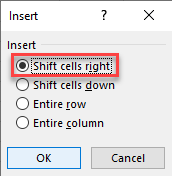- AuthorPosts
- May 31, 2022 at 10:49 am #28232
spiros
ParticipantHow is it possible to Insert content in a cell and shift other cells of the column down?
For example, in Excel one can right click on a cell, select Insert, and then a modal appears with the selection Shift cells right, down… etc June 1, 2022 at 10:54 am #28235
June 1, 2022 at 10:54 am #28235Yutaka Emura
KeymasterThere are commands called “Insert Line Before”, “Insert Line After”, “Insert Column Left”, and “Insert Column Right” commands.
June 2, 2022 at 12:57 am #28239spiros
ParticipantThanks, but if I am not wrong, these simply insert lines after or before text in standard mode (not tsv). What I describe is manipulating cell positions and adjusting the surrounding cells according to the options above, I.e. Shift cells right and Shift cells down. For example if in the following table I shift down “b”
1 – 2 – a
3 – 4 – b
5 – 6 – c
7 – 8 – dThe result will be:
1 – 2 – a
3 – 4 –
5 – 6 – b
7 – 8 – c
—- —- dYou can see what I mean by checking the relevant commands on Excel (right click on cell, select Insert).
June 2, 2022 at 1:46 pm #28241Yutaka Emura
KeymasterYou can drag and drop selected cells if you drag the border of the selection.
If you would like to use a macro, please see:June 2, 2022 at 2:18 pm #28243spiros
ParticipantYou can drag and drop selected cells if you drag the border of the selection.
Wow, cool, I did not know you could do that. However, when dropping cell to another cell, it overwrites it (no option to move down, etc).
But I guess your macro should do what I described.
- AuthorPosts
- You must be logged in to reply to this topic.