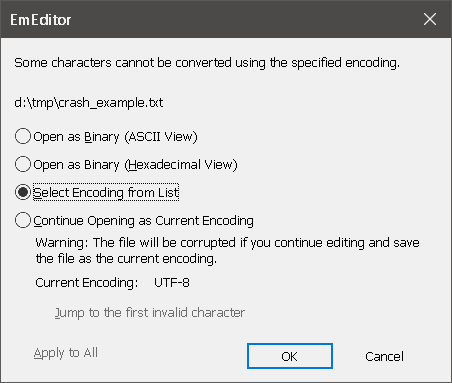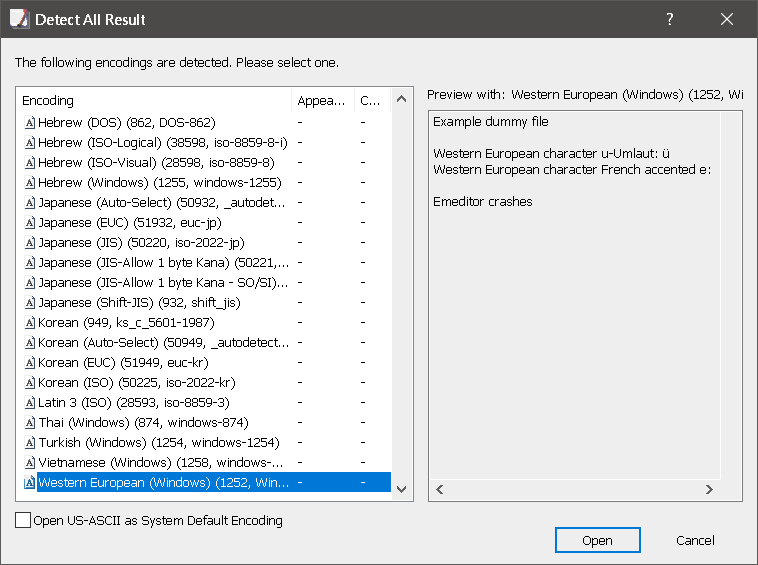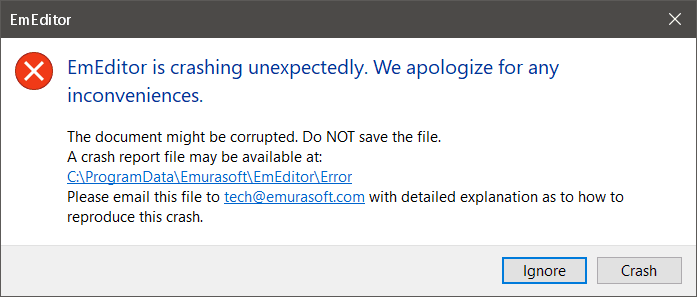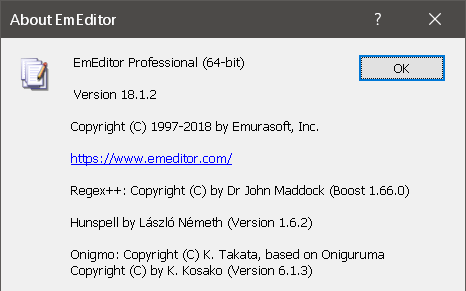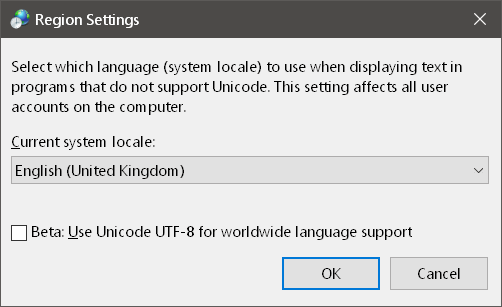Viewing 5 posts - 1 through 5 (of 5 total)
- AuthorPosts
- October 8, 2018 at 12:29 pm #23801
Patrick C
ParticipantThis has been happening for the last few versions.
Open:
crash_example.txtSelect Encoding from List:

Western European:

Result = crash:

Would appreciate a fix!
Many thanks in advance.
Patrick
October 8, 2018 at 12:51 pm #23802Yutaka Emura
KeymasterWhich version of EmEditor are you using?
If EmEditor crashed, a crash report file should be in your
C:\ProgramData\Emurasoft\EmEditor\Error folder. Can you send tech @ emurasoft.com a most
recent one?In Windows Settings, please search for “Region”, click “Administrative language settings”, and please let me know what language is selected for “Language for non-Unicode programs”.
Thanks,
October 8, 2018 at 10:28 pm #23807Patrick C
ParticipantOctober 10, 2018 at 5:01 pm #23816Yutaka Emura
KeymasterThanks for information and emails. We fixed this issue on v18.2.0.
October 11, 2018 at 3:26 am #23818Patrick C
ParticipantYippee – it works! 😃
Thank you Yutaka – fixed in no time 👍
Patrick
- AuthorPosts
Viewing 5 posts - 1 through 5 (of 5 total)
- You must be logged in to reply to this topic.