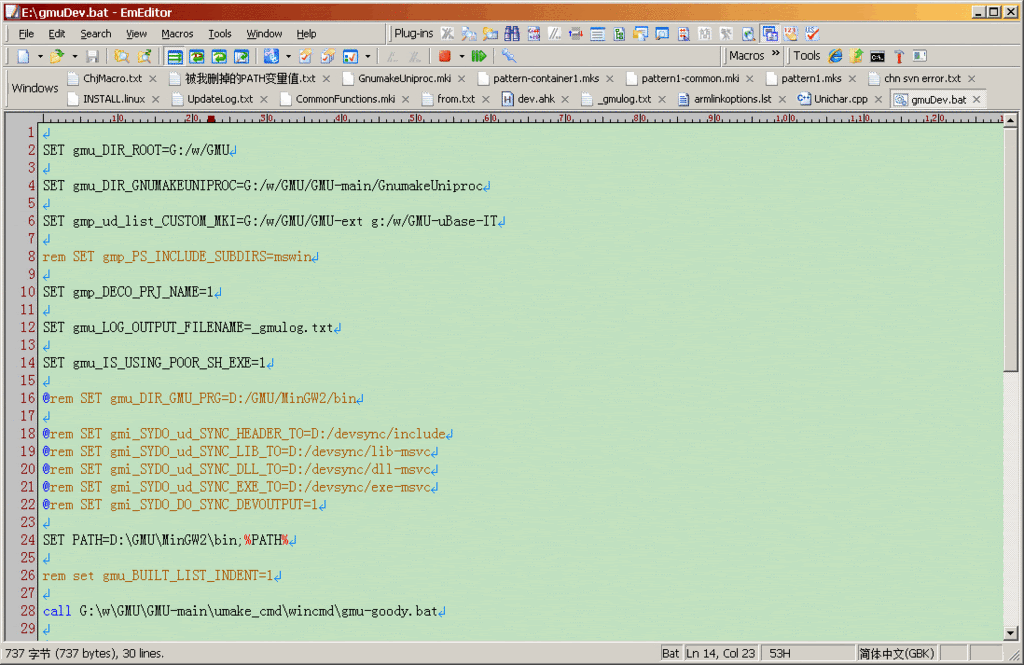- AuthorPosts
- January 3, 2010 at 1:03 pm #7992
chjfth
MemberI used to use Ctrl+Tab to cycle through all opened tabs in an EmEditor Windows. This works in v6~v8. However, in v9, it only cycles between the last TWO recently used tabs.
Clarify of my action: I press and hold Ctrl, and press Tab multiple times to cycle through tabs.
I’m trying EmEditor v9.07.
January 3, 2010 at 3:04 pm #7993MariaK
ParticipantMenu ”Tools | Customize…”, tab ”window”, check box ”Switch to Last Used Document for Next Document Command”; disactivate this option.
January 4, 2010 at 1:00 am #7995chjfth
MemberThanks MariaK, but that’s NOT what I expect.
Assume there are 3 tabs(A,B,C) opened, and A is current active tab. Please distinguish the two keyboard actions:
ACTION 1. Press and hold Ctrl, then press TAB multiple times. This should ALWAYS cycle through all 3 opened tabs. –no matter if ”Switch to Last Used Document for Next Document Command” is checked.
ACTION 2. Press Ctrl, press TAB, release TAB, release Ctrl, this switches active tab to B. Again, ress Ctrl, press TAB, release TAB, release Ctrl, will this switches back to A or switch to C ? This will be affected by ”Switch to Last Used Document for Next Document Command” option.EmEditor v6 to v8 did quite right to present different behavior for ACTION1 and ACTION2. But EmEditor 9 does not.
January 4, 2010 at 2:23 pm #7999MariaK
ParticipantNow I see the differences and I understand what you mean. But unfortunately, I can’t help you, sorry.
January 4, 2010 at 5:50 pm #8001Yutaka Emura
Keymasterchjfth wrote:
Thanks MariaK, but that’s NOT what I expect.Assume there are 3 tabs(A,B,C) opened, and A is current active tab. Please distinguish the two keyboard actions:
ACTION 1. Press and hold Ctrl, then press TAB multiple times. This should ALWAYS cycle through all 3 opened tabs. –no matter if ”Switch to Last Used Document for Next Document Command” is checked.
ACTION 2. Press Ctrl, press TAB, release TAB, release Ctrl, this switches active tab to B. Again, ress Ctrl, press TAB, release TAB, release Ctrl, will this switches back to A or switch to C ? This will be affected by ”Switch to Last Used Document for Next Document Command” option.EmEditor v6 to v8 did quite right to present different behavior for ACTION1 and ACTION2. But EmEditor 9 does not.
ACTION 2: If the ”Switch to Last Used Document for Next Document Command” option is checked, this action switches back to A. Otherwise, to C. Is this behavior different between v8 and v9? How is it different?
January 5, 2010 at 1:39 am #8006chjfth
MemberACTION 2: If the ”Switch to Last Used Document for Next Document Command” option is checked, this action switches back to A. Otherwise, to C. Is this behavior different between v8 and v9? How is it different?
My God. I can’t imagine you EmEditor author cannot understand it while MariaK can — perhaps you’re not a native English speaker.
I checked my post in this thread once again. My presentation was correct! Now, let me say that again. You prepare two PC, one to install Emeditor v8, one to install v9. Then on both PC do the following:
1. Enable option ”Switch to Last Used Document for Next Document Command”
2. Open three files(tabs), say, A, B C .
3. Do my keyboard ACTION 1 .Now you will see the difference:
* On EmEditor v8, active tabs cycle through A -> B -> C -> A ->B ->C -> A …
* On EmEditor v9, active tabs cycle through A -> B -> A ->B -> A …Apparently, v8 exhibits the reasonable bahavior, but v9 does NOT.
”Switch to Last Used Document for Next Document Command” is useful, that’s OK. But it SHOULD ONLY be effective when you take keyboard ACTION 2.
January 5, 2010 at 4:34 am #8007Yutaka Emura
Keymasterchjfth wrote:
ACTION 2: If the ”Switch to Last Used Document for Next Document Command” option is checked, this action switches back to A. Otherwise, to C. Is this behavior different between v8 and v9? How is it different?
My God. I can’t imagine you EmEditor author cannot understand it while MariaK can — perhaps you’re not a native English speaker.
I checked my post in this thread once again. My presentation was correct! Now, let me say that again. You prepare two PC, one to install Emeditor v8, one to install v9. Then on both PC do the following:
1. Enable option ”Switch to Last Used Document for Next Document Command”
2. Open three files(tabs), say, A, B C .
3. Do my keyboard ACTION 1 .Now you will see the difference:
* On EmEditor v8, active tabs cycle through A -> B -> C -> A ->B ->C -> A …
* On EmEditor v9, active tabs cycle through A -> B -> A ->B -> A …Apparently, v8 exhibits the reasonable bahavior, but v9 does NOT.
”Switch to Last Used Document for Next Document Command” is useful, that’s OK. But it SHOULD ONLY be effective when you take keyboard ACTION 2.
I am trying EmEditor Professional v9.07 on Windows 7, but I still coulnd’t reproduce your issue. What OS do you use? Windows XP, Vista or 2000?
January 5, 2010 at 8:03 am #8010zhouzh2
ParticipantJust another feedback, EmEditor Professional v9.06 on Windows 7 RC en, Ctrl+Tab also works fine.
January 5, 2010 at 6:30 pm #8011Yutaka Emura
KeymasterI also tested on Windows XP, but still couldn’t reproduce this issue. Does anyone have the same issue? If so, please explain how you can reproduce this issue.
January 6, 2010 at 1:05 am #8012ToadLoadin
MemberCtrl+Tab works fine under Windows 2000 with SP4, Action 2.
:-)Yutaka wrote:
I also tested on Windows XP, but still couldn’t reproduce this issue. Does anyone have the same issue? If so, please explain how you can reproduce this issue.January 6, 2010 at 1:59 am #8013chjfth
MemberPlease be serious, Yukata. I believe I have described my problem very very clearly, so, please read my posts again.
Before you say “I still coulnd’t reproduce your issue”, I’d like to ask, have you used two computers running EmEditor v8 and EmEditor v9 side by side, both try ACTION 1(described in my post at 1/5/2010 8:39 am) and observe the difference between the two EmEditor versions? If you did, I believe you can see the difference.
At office, I use Windows XP SP2; at home, I use Windows 7 professional, both present the same problem.
To ToadLoadin: Yes, ACTION 2 works great on EmEditor v8 & v9. I admit from the very beginning of this disccusion thread. The problem resides in ACTION 1.
January 6, 2010 at 3:09 am #8014Yutaka Emura
KeymasterYes, I did side by side (one is on Virtual PC), but there was no difference. I am sorry, but I think there is another factor that causes the difference. May I suggest you to uninstall EmEditor and clear all settings, and then try installing again? You can export your settings before you uninstall EmEditor.
January 6, 2010 at 4:24 pm #8019chjfth
MemberWell Yukata, now I got your very clear reply. Then I go further try the following:
1. In the afternoon, install EmEditor v9 on a new Win7 and a WinXP machine(VMware virtual machine). As you said, I suprisingly find that they show the correct behavior.
2. In the evening, go back to my home, power on my Win 7 machine, open my documents, like the picture below.

And I again suprisingly find that the Ctrl+Tab behavior still works correctly.
3. Continue my work with EmEditor and other software. About 1 or 2 hours later, I suddenly find that Ctrl+Tab(ACTION 1) works abnormally as described in my previous posts!!!!! Thanks God. I finally catch it!
4. I choose File -> Exit All for EmEditor, then restart it, the bug still exhibits.
5. I log off Win7 then log on, open EmEditor, all tabs restored automatically(an EmEditor v9 feature), now Ctrl+Tab(ACTION 1) returns to its normal(correct) behavior.BTW: Most of the time, I power off my Win7 and WinXP machine with “hibernate”(only a reboot every 2 to 3 weeks), so that I can return back to my desktop at next computer power on, all opened programs still there. Therefore, I seldom do a Windows log off; I think this makes me more easily bump into this EmEditor v9 bug(probably) than other users.
Yes, I happend to “shut down” my home Win7 computer instead of “hibernate” it yesterday night, so as to realized the fact this night, — quite fortunate, right?
Please try to simulate my work process to make it appear on your on machine. Of course, I will continue observing how it happend and feed back on this thread.
January 6, 2010 at 5:01 pm #8020Yutaka Emura
KeymasterThanks for your report. Did you check “Auto Arrange” (right-click on the Tab Bar, select “Arrange Tabs by”, and then you will see “Auto Arrange” menu.)?
If so, which of the following was checked, Name, Type, Modified, Active, Ascending Order, Descending Order?January 7, 2010 at 2:08 am #8025chjfth
MemberWell, I have never realized that “Arrange Tabs by” menu so far. I checked it some moment ago, “Auto Arrange” is not checked.
I tried to check(tick) it, but the symptom does not go away. So I think “Auto Arrange” has nothing to do with my problem.
Now, I’m back to my office starting a new day, still trying figure out the real reason of this problem. Luckily, I get progress!
Now I have confirmed that the symptom is affected by a software called Kingsoft Powerword Dictionary. The current version is called 谷歌金山词霸 2.0 (Google·Kingsoft Powerword 2.0, gciba 2.0 for short). Website: http://g.iciba.com . It is the derivation product of the most famous English-Chinese dictionary in China over the past ten years, and now this version is free.
Direct download link(57MB): http://download.iciba.com/pwl/powerwordPE_F.25269.3022.exe
While this gciba 2.0 is running, EmEditor Ctrl+Tab symptom arises(no matter it is v8 or v9). After quitting gciba 2.0, the symptom disappears immediately. This is really hard to imagine.
I have further tested this scenario in a clean WinXP virtual machine, the same result.
I’m sorry to admit that I upgrade my EmEditor from v8 to v9 roughly the same time I upgrade gciba from 1.0 to 2.0, so I had almost concluded that was an EmEditor issue.
So, Yukata, if you have time, could you install gciba 2.0(all use default) and debug your code to see why this happens?
January 8, 2010 at 11:49 am #8034chjfth
MemberA new messege for you, Yukata.
I found tonight that when gciba 2.0 is running(on Win7), Visual Studio 2005 SP1 IDE(run as Admin) becomes completely irresponsive for Ctrl+Tab. Normally VS2005 will respond to Ctrl+Tab and cycle through the list of opened source files.
But in my office Windows XP SP2, gciba 2.0 does not affected VS2005 SP1 IDE’s Ctrl+Tab behavior.
So, it is still weird.
- AuthorPosts
- You must be logged in to reply to this topic.