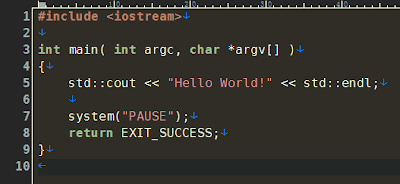- AuthorPosts
- July 6, 2008 at 8:38 am #5981
ToadLoadin
MemberI like EmEditor, it’s a really good text editor, especially in processing Unicode & Multibye characters, but I think the default color themes it provides still can be enhanced.
I like low-contrast and dark background color themes such as the Minimal theme in textmate and the Zenburn theme in vim (see also here), so I put them together and made one for EmEditor, the “MinimalZen”.
Before EmEditor Pro v7.02 RC1, importing color theme will result in loss of font styles, so I did not release it, but now that bug has been fixed, I put it here: http://www.box.net/shared/dnj42nqyow
Hope someone will like it, and thanks for the great work of EmEditor’s developer Yutaka, Zenburn’s author Jani Nurminen, and Minimal’s author Minimal Design.
Screenshots:
 September 14, 2008 at 12:38 pm #6209
September 14, 2008 at 12:38 pm #6209zhouzh2
ParticipantFabulous! Really good theme! Although I prefer “Blackboard” than “Minimal” :-)
November 3, 2008 at 9:58 am #6539Obkot
MemberGreat theme! Does anybody know name of the font used in this example?
November 3, 2008 at 12:28 pm #6540zhouzh2
ParticipantCheck out “DejaVu” :-)
November 3, 2008 at 2:54 pm #6541ToadLoadin
MemberObkot wrote:
Great theme! Does anybody know name of the font used in this example?It’s Bitstream Vera Sans Mono :-)
November 4, 2008 at 9:08 pm #6551Obkot
MemberToadLoadin, zhouzh2
Thank you!October 18, 2009 at 4:51 pm #7727ToadLoadin
MemberI updated this theme, to fit the recently released EmEditor version 9, if someone encountered the same problem of jadde29, you can download the new theme from http://www.box.net/shared/yffuyr1j6n.
If there are any other problems, please tell me. :-)
May 2, 2013 at 6:20 pm #11019Yutaka Emura
KeymasterHello ToadLoadin,
Your MinimalZen theme is quite popular. Unfortunately, the following colors are missing from v12 or v13:
CompareChange=
CompareChar=
CompareAdded=
CompareDeleted=
CompareBlank=
Spell=
Unicode=
VerticalSel=
HexSel=
IndentGuides=
HorzGrid=
Outline=
LineNumberLines=
RulerLines=
VerticalSeparator=
HtmlCharRef=
Ucn=
AutoMarker=
Marker1=
Marker2=
Marker3=
Marker4=
Marker5=
Marker6=
Marker7=
Marker8=
Marker9=
Marker10=
MatchingTag=
Would you please add these colors?
Also, is it possible for me to add the MinimalZen theme to EmEditor as one of the installed themes?
Thank you!
July 13, 2019 at 5:13 am #25972spiros
ParticipantThe menus/button areas still have the light colour. Is it possible to change those to a darker one too?
July 15, 2019 at 8:30 pm #25977Yutaka Emura
KeymasterPlease select “Dark” from the App Theme drop-down list box in the View page of the Customize dialog box.
July 17, 2019 at 12:34 pm #25987spiros
ParticipantThanks, I did, but the only think it changed is the colour of the Find/Filter text areas. The menus and toolbars on top remained light colored.
July 17, 2019 at 1:23 pm #25993Yutaka Emura
KeymasterYes, I realize this an issue.
- AuthorPosts
- You must be logged in to reply to this topic.