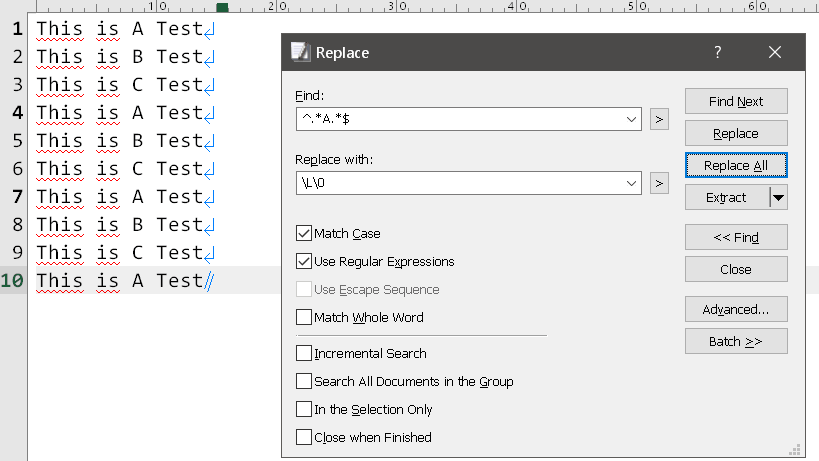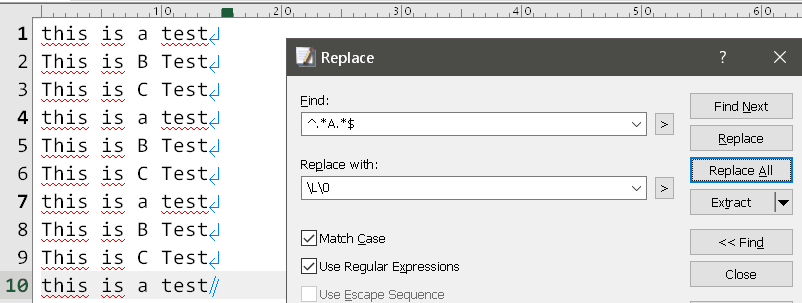- AuthorPosts
- April 14, 2018 at 1:01 am #23020
spiros
ParticipantFor example use this text:
This is A Test
This is B Test
This is C Test
This is A Test
This is B Test
This is C Test
This is A Test
This is B Test
This is C Test
This is A TestThen filter with A. You will see:
This is A Test
This is A Test
This is A Test
This is A TestNow, select all visible lines and apply lowercase. Remove filter. Lowercase has been applied to all the the text.
I lost 5 days of work due to this.April 14, 2018 at 5:34 am #23022Patrick C
ParticipantYep, I’ve fallen foul of the same too, at least twice or more times.
The correct way to apply lowercase is by using find replace with regular expressions:

results in:
 April 15, 2018 at 1:27 am #23030
April 15, 2018 at 1:27 am #23030spiros
ParticipantYes, but that does not make sense (it is not intuitive), only visible (filtered) text should be affected.
Thanks for the workflow, but my example was just to point out the issue, I would need to change case in pretty varied scenarios.
April 15, 2018 at 10:09 am #23031Yutaka Emura
KeymasterCurrently, you can bookmark filtered lines by clicking the Bookmark All button on the Filter toolbar, and then select the Select Bookmarked Lines (on the right-click menu on the left edge or line numbers).
I will consider adding the Select All (filtered lines) on the Filter toolbar in future versions.
Thanks,
April 15, 2018 at 11:52 pm #23033spiros
ParticipantMy usual workflow was to select some consecutive filtered lines (not full filtered text) and then apply the case change, would this still affect the non-filtered lines inbetween?
- AuthorPosts
- You must be logged in to reply to this topic.