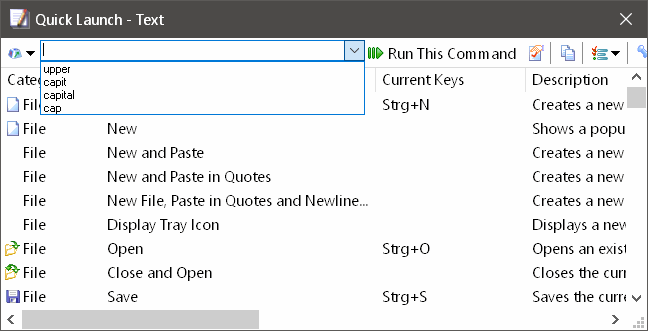- AuthorPosts
- September 8, 2017 at 6:55 am #22397
sky
Participant1. EmEditor v17.1.2 can show Quick Launch (or Keyboard Map) search history on Win 7 64bit.
But it doesn’t work on Win 10 64bit, just empty.

2. It can not search English keywords for local language function, unless the command or description contains English keywords.

But it works on EmEditor v15.1.2, and we can see the website picture also works.
[クイック起動] ダイアログ ボックス
https://jp.emeditor.com/text-editor-features/user-experience/quick-launch/September 8, 2017 at 10:17 am #22400Patrick C
ParticipantThis is odd – it works on my machine:
Windows 10 with EmEditor Professional (64-bit) Version 17.1.2 September 8, 2017 at 10:37 am #22401
September 8, 2017 at 10:37 am #22401Yutaka Emura
KeymasterThe screenshot in our Japanese webpage is a little old. You will have to use the language in the UI, in this case, Japanese (“検索”) to search for a particular term. Older versions of EmEditor allowed you to use either English or the UI language to search in the Quick Window, but newer versions of EmEditor allows only the UI language. It was a customer feedback.
Thanks,
September 8, 2017 at 7:57 pm #22403sky
ParticipantThanks for your reply.
As for problem 1, I found the answer on the below page.
“www.emeditor.com/forums/topic/tools-quick-launch-and-eecommon-ini-keymapsearchhist”the history is only stored if you press the Enter-key
after you finished typing in your search term.Due to my Win10 computer is faster than Win7 notebook,
When I search some keywords on Win10, it’s actual feel “on-the-fly” to list the commands immediately, doesn’t need to press Enter key, cause it’s always empty.
But the slower Notebook, it will have some delay, so I will press Enter key unintentionally, and then trigger the “search history” stored.Therefore, please consider to add some descriptions in the EmEditor Help – Features – Quick Launch
“The history is only stored if you press the Enter-key after you finished typing in your search term.”
Thanks. - AuthorPosts
- You must be logged in to reply to this topic.